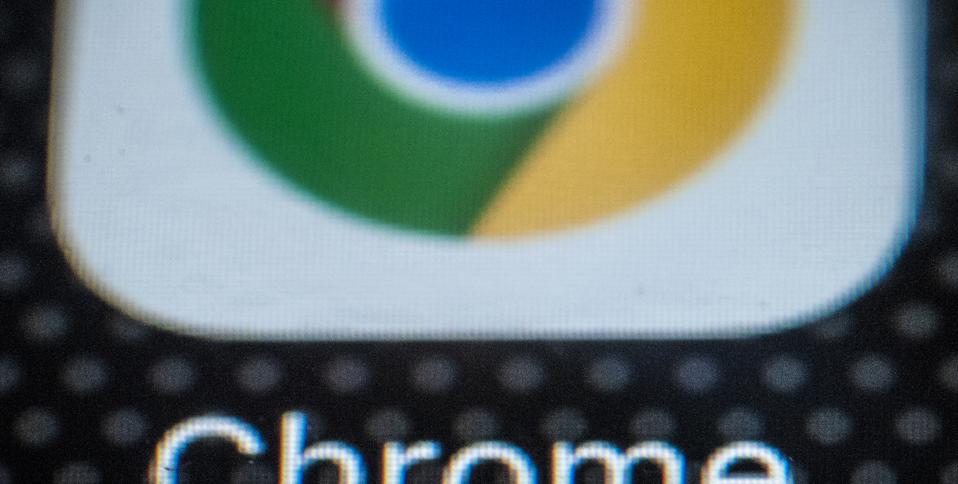A raft of headlines (1,2) heading into this weekend warn users to delete Chrome from their devices “immediately” or face serious consequences. This follows Google’s “shocking” confirmation that tracking cookies will not be stripped from the world’s most popular browser despite years of promises. So, do you suddenly need to remove the app from your device or is there another way? Here’s what you need to know and do.
The latest warnings target iPhone owners, picking up on Apple’s 2024 campaign aping Hitchcock’s The Birds to push users to Safari, a browser “that’s actually private.” The ads and billboards do not name Chrome, but it’s the only Safari browser alternative with any material install base on iPhone, so the intent is clear.
Around 400 million iPhone owners use Chrome. Unlike Safari (by default) or Chrome on Android (through settings), those users cannot disable Chrome’s tracking cookies. As I said in the wake of Google’s u-turn, those users should act now and at least ensure they have “Allow Cross-Website Tracking” disabled within Settings—Apps—Chrome.
Even if it wanted to, Google can’t disable cookies in the way Safari or Firefox have done. Yes, ad-driven tracking is its business model, but the company has also been embroiled with regulators given the impact on the ad industry killing cookies would likely have. Any attempt Google has made to do so has been foiled, and its Privacy Sandbox is now on a life support machine. Cookies are not going anywhere anytime soon.
Chrome is an excellent browser from a technical point of view, albeit it has major shortcomings from a privacy point of view. But 3 billion users are sticking steadfastly to Chrome, despite Apple’s and Microsoft’s efforts to shake them free. This tells you that privacy is not the number one user concern.
So no, you don’t need to delete Chrome from your iPhone. There is no sudden threat to your bank details or phone data or identity or anything else. You are being tracked by a marketing machine to sell you more stuff you probably don’t want and almost certainly don’t need. That’s basically the internet, as we all know all too well.
You do need to ensure Chrome is always updated. It’s a major target for malware and security vulnerabilities given its size, but Google does an excellent job rolling out fixes and updates almost too regularly. The latest was just a few days ago. You also need to restart your browser after any update to make sure it sticks.
I would also recommend using a different browser or Chrome’s Incognito Mode for anything sensitive you want to keep away from prying trackers. Bear in mind that unlike Safari, Chrome’s private browsing does track between tabs and doesn’t clear its cache until all private tabs are closed. But if you’re worrying to that extent about your privacy, it’s very unlikely you’re using Chrome anyway.