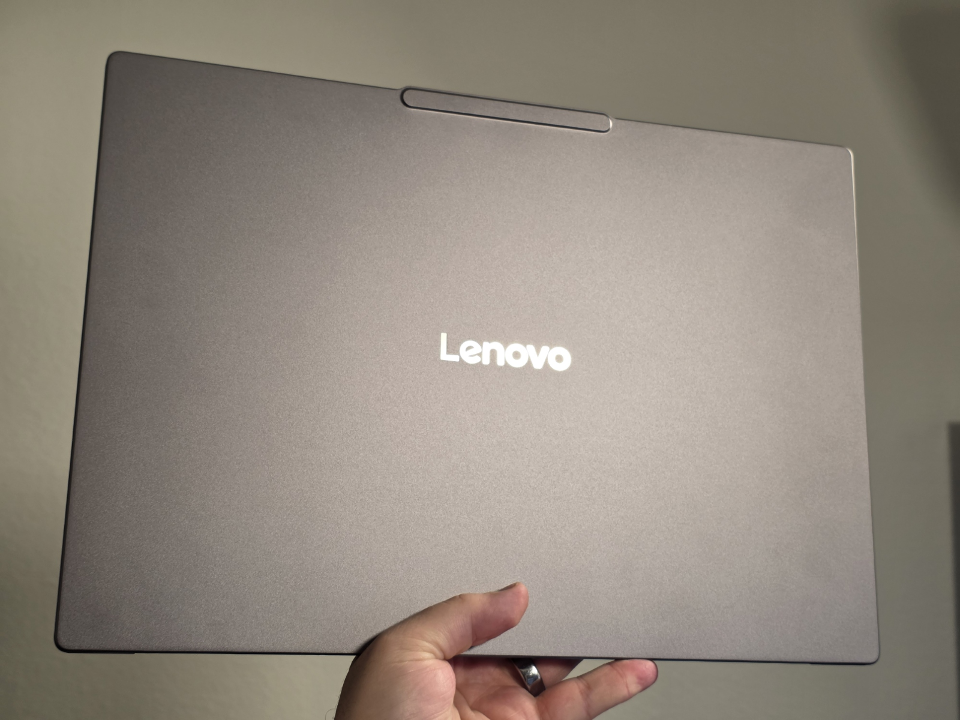The laptop market is currently in a state where AMD, Intel, Nvidia and Qualcomm are all churning out some of the best silicon the companies have ever created. Intel’s Arrow Lake is the company’s latest processor for Windows PCs and takes advantage of Intel’s fastest CPU and GPU cores, albeit without the company’s fastest NPU. The Intel Core Ultra 5, 7 and 9 — which incorporate Arrow Lake — are the company’s latest offerings, with the Core Ultra 9 285H being the top-end chip found in the Lenovo IdeaPad Pro 5i. Since this laptop doesn’t have any discrete graphics, the Intel Core Ultra 9 285H is the heart of the entire computing experience for this laptop.
IdeaPad Pro 5i Specs
The IdeaPad Pro 5i has genuinely impressive specifications. In addition to carrying Intel’s fastest mobile CPU in the 285H, my evaluation model also came configured with a 16-inch OLED 120-hertz display with 2048 x 1280 resolution, 100% DCI-P3 color accuracy and 1000-nit peak brightness. I also like that this laptop comes with Windows Hello for password-free login and presence detection. The larger 16-inch display also allows for a full keyboard with a ten-key keypad for easier data entry.
In addition to all that, the laptop comes with 32GB of RAM in most configurations, including the one I had. Unfortunately, the RAM comes soldered onto the PCB, so it’s not upgradable, but 32GB is also likely going to be enough for the lifespan of this laptop. (I’d be more concerned if it had a 16GB configuration.) The IdeaPad Pro 5i also has a 1TB NVMe SSD with options for a second SSD, which I appreciate for expandability. Speaking of expandability, this laptop has lots of connectivity. It also ships with Intel’s Wi-Fi 6E 2×2 solution, which is acceptable, although not truly future-proof considering how Wi-Fi 7 is growing in prominence.
The connectivity on this laptop also includes a full-size HDMI port, two Thunderbolt 4 ports, two USB-A 5Gbps ports, an SD card slot and a combo headphone/microphone jack. While I am pleased with this level of connectivity, I am again disappointed by the choice to not have a USB-C port for charging on the right side of the laptop. You don’t fully realize how badly you need something like that until you run into a scenario where you can’t comfortably charge the laptop any other way. I’ve seen Lenovo right this wrong recently on the ThinkPad X9, but I still believe there’s lots of room for improvement on this point for the whole industry.
The IdeaPad Pro 5i User Experience
The 16-inch OLED display is the first thing you notice on this laptop. I found it to be a bit glossy, which can be challenging in some scenarios because of screen glare, although I didn’t find it to be a deal-breaker. I also appreciate how fast the Windows Hello login is and how seamlessly it works to get the user back into Windows. The keyboard is just okay — nothing to write home about. The touchpad, however, was a pretty big disappointment and might be the weakest part of the laptop. Of all the laptops I’ve tested in the last few years, this one has the most dull-feeling touchpad, which unfortunately cheapened the experience.
On a brighter note, this laptop has decent battery life, especially for standby power. Having an OLED display negatively affects battery life, but the 84 Wh battery handles it quite well, delivering pretty robust battery life for such a large OLED laptop. This is complemented by truly impressive system performance; it has competitive single-core performance on GeekBench 6 against Qualcomm’s fastest Snapdragon X Elite processor, but its multi-core performance on GeekBench 6 blows past the competition from Qualcomm and AMD with a score of 16,558. The next closest laptop I’ve tested to date was the Microsoft Surface Laptop 7 with a score of 13,600.
To validate CPU performance in GeekBench, I also ran Cinebench. This benchmark showed the IdeaPad Pro 5i being beaten only slightly by the Lenovo Yoga Slim 7X, whose score of 1,017 edged out the IdeaPad Pro 5i’s score of 996. This shows that Intel’s CPU is definitely competitive and can drive a powerful platform. And perhaps the biggest surprise in performance was the Arc 140T GPU inside the Core Ultra 9 285H, which put up a 3Dmark score of 936 — nearly double all the integrated GPUs that I tested from Intel and Qualcomm in the last year. From what I’ve seen, this is a common theme across Intel’s processors over the past year, with its GPUs regularly outperforming most people’s expectations.
Lenovo Delivers A Powerful And Capable Platform
While I had a hard time finding a retail version of the exact configuration that was sent to me for testing, it seems that this configuration is predominantly used in Europe and sells for €1,500, which would translate roughly to $1,300 in the U.S. since European prices include VAT. There are versions of this laptop that use Nvidia RTX 4050 discrete graphics, but those have the older 185H CPU and sell for roughly $1,200.
All in all, this laptop seems to be a pretty good value considering the OLED display, large battery and solid connectivity. Intel and Lenovo have done a good job with the 285H in this laptop, and I’m eager to see what the two companies do together with next-generation platforms, including Intel’s Panther Lake, due later this year.