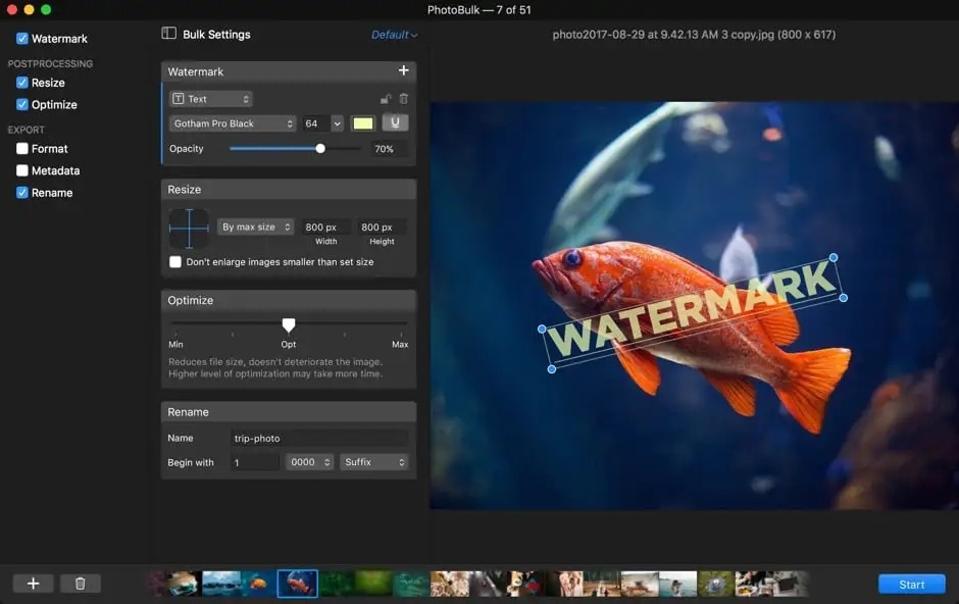One of the most useful little pieces of software has just been updated to version 2.7.344 with a redesign and lots of features. The latest update to PhotoBulk is free to existing users and costs $9.99 / £9.99 for new users.
PhotoBulk is a quick and easy app for watermarking, resizing, converting, optimizing, adding metadata and renaming image files quickly and easily. Made for macOS, PhotoBulk is developed by Ukraine-based developer Electronic Team Inc.
It’s a simple batch image editor that can process large numbers of graphic files in seconds. It can batch watermark, optimize PNG and JPEG files, batch resize and even batch rename a pile of photos and add sequential numbering and custom renaming formats.
Photographers who need to protect their images online can use PhotoBulk to watermark each of their images with a text, image, script and date stamp watermark to ensure their intellectual property is protected.
Watermarking with PhotoBulk is as simple as dropping an image or images onto PhotoBulk’s image editor window, choosing the type of watermark, customizing the required settings and then clicking. Watermarks can be positioned freely; they can be of any size and can even be rotated. Custom watermark settings can be saved for future use.
As well as watermarking, PhotoBulk can also batch resize a folder of images. For example, it can turn a heap of 8,000DPI TIFF files into 1,200DPI images for use on a website. Users can convert a pile of images. The width and height settings can be adjusted proportionally, by percentage, by maximum size or according to any custom dimensions the user chooses.
The Optimize function of PhotoBulk has a JPEG and PNG tool that can shave valuable bytes from a file, compressing images with a single click. However, even though the image size is reduced, the original resolution, quality and format are left intact.
Image files aren’t always delivered in the format we need them. The latest release of PhotoBulk has an image converter that can convert between PNG, TIFF, GIF and JPEG files. It can also handle Apple’s HEIC image files and turn them into other image file formats on macOS 10.13 and later.
The Metadata function in PhotoBulk lets a user select which bits of an image’s metadata should be included in the converted images. It’s an easy way to remove GPS data while keeping exposure settings or captions. The naming of a batch of images can also be easily changed. Images can be quickly renamed according to their contents or other naming conventions. Users can also add digits to the file name of photos.
Pricing and Availability:
The latest version of PhotoBulk is available now from the Electronic Team website or via the App Store. The price is $9.99 / £9.99. PhotoBulk is compatible with macOS 10.10 or later and requires 19.11MB of free disk space.