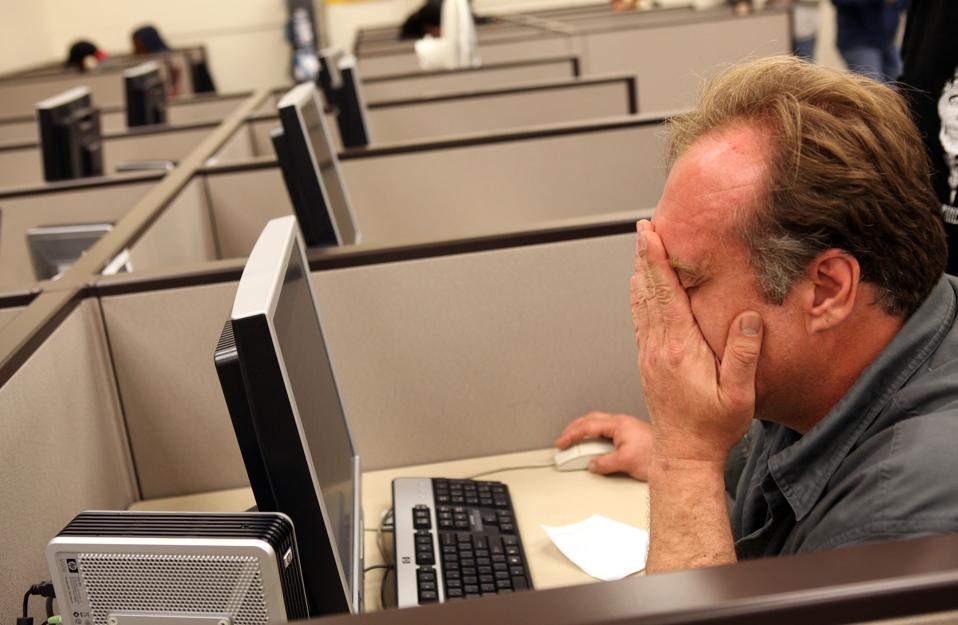Coders code. It’s what they do, except they often don’t. We know that software application developers are fuelled by a passionate need to create great apps and provide users with amazing functionality on smartphones, tablets and desktops (and on edge Internet of Things devices too) so that users’ lives are digitally transformed. The problem is, while the central activity software developers would like to be focused on is ‘cutting code’ i.e. writing command line instructions to wield algorithmic logic and harness data, they often have their work time taken up with admin, research and headaches related to everything from compliance to configuration complexities.
What all that means is, coders often don’t get enough time to code.
Don’t break the flow state
According to the latest Stack Overflow developer survey, more than a quarter of developers spend an hour or more each day searching for answers or solutions to problems. That not only means less time shipping software applications and intelligent data services, it also breaks the ‘flow state’ where developers do their best work.
The challenges in this space aren’t necessarily getting easier, even in the new age of AI. This is primarily because software development has become increasingly complex. Developers are asked to do everything from addressing incidents and configuring cloud services to navigating a sprawl of microservices and components to complying with niche regulations (for mission-critical environments, or for international markets etc.) and so on. This is further compounded by increasing cross-functional collaboration across distributed teams.
Team collaboration and productivity software company Atlassian says it is working to develop its platform with these specific scenarios in mind and bring disconnected information and teams together in one place. By reducing the toil of information gathering and coordination, it hopes to help developers get back to doing what they love i.e. writing code solutions and learning – okay yes, while also drinking soda and eating pizza.
Simplifying workflows
Keen to help simplify workflows in modern increasingly cloud-native developer environments, Atlassian is now upping the functionalities across three if its key technology cornerstones – Jira (for bug & issue tracking), Bitbucket (a source code repository) and Compass (a DevOps tool that functions as a developer portal to provides a unified real-time representation of all software engineering output).
In terms of new products here, Jira Work Suggestions is new capability in Jira Software that surfaces the bottlenecks that developers need to address across tools to keep the momentum and focus as they transition to their next task. Bitbucket custom merge checks is a software service that enables organizations to build checks that are to their own internal company policies to ensure that all merged code meets specific criteria. Compass components in Jira Software is designed to empower developers to get a complete picture of the health and performance metrics for their services, without switching across tools.
“To limit context switching across tools, we are making Compass components available directly in Jira Software. Jira users can link their issues to their services, APIs, libraries and other components in the Compass catalog to find information faster,” notes Suzie Prince, head of product, DevOps, at Atlassian. “With Compass components in Jira, developers can view critical component details, including health scorecard status, compliance with standards, information on ownership, documentation and related Continuous Integration & Continuous Deployment (CI/CD) events for any standalone piece of software that requires an owner, like a service, library, application, data model and more.”
The development team at Atlassian further remind us that software application developers are, generally, pretty much always busy with a whole list of responsibilities and activities. However, there are also always activities that weren’t planned, such as ad hoc ‘pull request’ reviews (when a developer wants to tell team members that they have completed a feature and its code should be merged with the main project repository), build fixes that need to be picked up to move the team forward, or critical security vulnerabilities to address.
Jira Work Suggestions empowers developers to see these high-priority items. By identifying potential bottlenecks across developer tools and highlighting them in Jira Software, developers can keep their momentum and focus as they transition to the next task, without constant context switching across tools.
“Bitbucket Cloud is on a mission to become the most extensible cloud Software Change Management (SCM) and CI/CD product in the market. We believe that extensibility is a key enabler for large, complex organizations to operate effectively in the cloud and we are excited to be leveraging Atlassian’s extensibility platform, Forge, to bring this mission to life,” said Price, speaking to press this month. “We’re now introducing custom merge checks for Bitbucket Cloud. While our standard merge checks are a static list, with custom checks, organizations can build rules that are unique to their organization’s merge policies.”
Experience first, productivity second
Obviously, this is all fairly low-level subject matter and below the radar for a) most businesspeople and b) even some of the team or project managers who may be overseeing the software application development team in any given organization. Not many self-respecting CEOs spend time wandering between the code cubicles worrying about the SCM pipeline and the state of the code merge checks.
What that CEO could be doing though is related to empathy, albeit in a technical sense. Atlassian openly states that developer experience is more important than developer productivity, purely because the latter guides the former and no software department is going to be very productive if their working life is beset with project administration headaches and nightmares. We know that a poor workman blames their tools, but the existence of poor tools can be avoided if there is an appropriate software tooling layer above to control, guide and support.