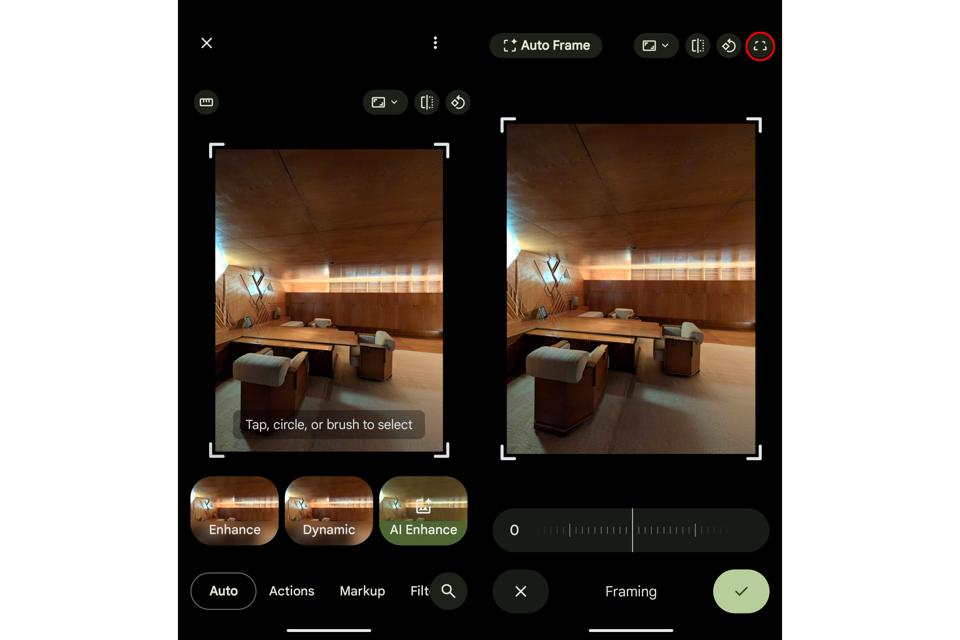Key Takeaways
- Google Photos restores Perspective Tool but hides it behind an unnecessary crop step, creating an inconsistent experience
- The tool remains absent from video editing
- Despite the feature’s return, its hidden implementation and video limitation make this update feel half-baked
November 26 Update Below: Google Photos’ trend toward automation and AI. This article was originally published on November 25
Google Photos has finally addressed one of 2024’s biggest user complaints, by restoring the much-used Perspective Tool. However, the update creates a new issue: the feature is effectively invisible unless you follow the right steps.
Google Photos recently rolled out an updated video editor with new features and a streamlined interface, but some key features were removed in the process. After months of user complaints, Google has finally restored the Perspective Tool, but kept it hidden away from view.
The ‘Hidden’ Icon
As detailed in my previous article, when the new video editor arrived, users noticed that Auto Trim, Markup and the Perspective Tool were all missing from the new interface. Now, the Perspective Tool has finally made a comeback, although if you don’t know where to look, you’ll probably miss it.
Google Photos’ Controversial Perspective Tool Returns
The Perspective Tool enables fine control over geometric correction, by allowing users to adjust each corner of an image independently, This feature is vital for correcting converging lines in architectural photography, ensuring the walls of tall buildings appear vertical. The tool is also vital for straightening up the sides of scanned documents or anything that wasn’t shot quite straight on.
Furthermore, the Perspective Tool is a daily requirement for many users, as evidenced by community complaints. So when Google removed it during the video editor update, users faced two options: downgrade to an older version of Google Photos or switch to third-party apps like Adobe Lightroom or Snapseed. If you’re in the former camp, it’s now safe to update your Google Photos app and use the newly-reinstated Perspective Tool — assuming you can find it.
Finding The Feature: The ‘Crop’ Workaround
Unfortunately, the “new” Perspective Tool isn’t easy to find. For reasons best known to Google, users must now perform a basic crop adjustment before the tool will appear in the interface.
Here’s how to find the hidden Perspective Tool:
- Open your photo and tap Edit
- Trigger the feature: Move any corner of the photo inward slightly, or select one of the preset aspect ratio options from the Framing tool.
- Watch the corner: Only after this action will the Perspective Tool icon appear in the top right corner
Why This Matters
This implementation is significantly different from previous versions where the tool was accessible immediately.
Tapping the Perspective Correction tool activates automatic correction, which analyzes your image and suggests an initial adjustment. Users can then fine-tune this result or perform a manual correction by moving any of the four corners of the suggested crop.
Google’s decision to add this intermediate step is baffling and counterintuitive, especially when users are actively searching for it. I can see no technical reason why the Perspective Tool can’t be displayed immediately upon entering Edit mode as there’s plenty of room on the screen and the tool remains visible even if the user reverses their original framing adjustment. Let’s hope Google gets its act together and makes the Perspective Tool more accessible in future updates. As it stands, it’s a usability issue that will drive away power users.
The Perspective Tool Still Doesn’t Work For Video
Unfortunately, the new Perspective Tool currently only works for photos. It’s still absent from the video editor (unless Google has done an even better job of hiding it this time). Hopefully Google will also restore this functionality soon, as there appears to have been no good reason for removing it in the first place.
November 26 Update: Added analysis, and minor edits for article clarity.
Analysis: The Shift Away From Manual Controls
The issue highlighted with this update points to a broader trend within the Google Photos app: a gradual increase in automated and AI-powered features at the expense of traditional manual features.
The app’s new Create tab and AI-powered generative features now take center-stage, with an emphasis on conversational editing rather than manual on-screen adjustments. When you can simply ask Google’s Nano Banana model to straighten up an image for you, there’s less of a need for a user-operated perspective tool.
However, this trend takes away an important level of user control: What if you don’t want the image exactly straight? How much back-and-forth are you prepared to endure before Nano Banana finally delivers an adjustment that matches your expectations?
Manual tools are still important enough not to warrant being hidden away behind counter-intuitive screen interactions, especially as the Perspective Tool, as it stands, forces the user to crop first and then adjust the perspective. This is the opposite way around from a photographer’s typical workflow.
If you still make frequent manual edits to your photos, and want to continue to do so, then Google’s legacy Snapseed app (linked above) still has you covered.
Verdict: Is It Safe To Update?
If you’ve been holding off on upgrading your app, or switched to a different one to make perspective corrections, it’s now safe to install the latest version.
Follow @paul_monckton on Instagram.