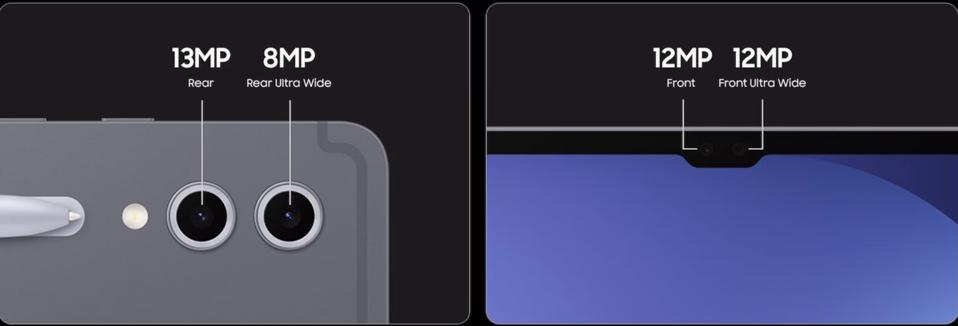Samsung announced the Galaxy Tab S10 Ultra last year with a big twist: the company was going to use a MediaTek Dimensity 9300+ processor for it. This was a big deal because Samsung had never used MediaTek in a flagship tablet or phone. The Galaxy Tab S10 Ultra, which retails for $999, is the pinnacle of Samsung’s tablet lineup, and even today is still the company’s most capable tablet with a 14.6-inch (2960 x 1848) resolution and razor-thin 0.21-inch thickness — all while having IP68 water and dust resistance. It also comes with Samsung’s S Pen, which is great for people who like to handwrite notes or draw on their tablet. There is also an optional keyboard case for it, which sells for quite a steep price of $349, but I did not get a test version of that. What I do like is that it’s the same keyboard cover that fit the Galaxy Tab S9 Ultra, so there are no compatibility issues for users who upgrade or want to buy a used one.
Galaxy Tab S10 Ultra Speeds And Feeds
Although I’m not normally much of a tablet user, I took advantage of the 120-hertz AMOLED 2X display on the Galaxy Tab S10 Ultra, mostly for content consumption — a mix of downloaded HDR10+ content and streaming content like Netflix and MLB.tv. I wasn’t surprised to see that the Tab S10 Ultra had Wi-Fi 7, which is important to ensure a good streaming experience and good battery life. The Tab S10 Ultra comes in three configurations: 12GB RAM with 256GB of storage, 12GB RAM with 512GB of storage and 16GB RAM with 1TB of storage. I can’t recommend the 16GB configuration unless you plan to multitask a lot on this device, especially since there’s a microSD card slot with up to 1.5TB of expandable storage. Keep in mind that this is less than the Tab S10 FE, which launched earlier this year at $449 and $599 and supports up to 2TB microSD cards. That tablet also has a much less powerful Exynos 1380 and a smaller 90-hertz display.
The Tab S10 Ultra also comes with a quad-camera configuration, with two cameras on each side of the tablet for the best video calling experience. I don’t recommend taking pictures or videos on any tablet, but if there’s one tablet to do it on, this is the one. Speaking of cameras, this tablet does support both face unlock and fingerprint-sensor unlock. I found the face unlock to be quick and reliable, but the fingerprint sensor was inferior to the Galaxy S25 Ultra phone that I used alongside it. This tablet also comes with four AKG stereo speakers for an immersive audio experience.
My Hands-On Experience With The Galaxy Tab S10 Ultra
My content consumption with this tablet meant watching movies and TV shows on planes and in hotel rooms. I also found it to be a handy companion alongside my laptop when I wanted to view a document while I was writing up a report. The number one use case for me was using MLB.tv to watch Padres games while on the road.
In all of my content consumption, I was truly impressed with the Tab S10 Ultra’s battery life. A three-hour-long movie consumed only 15% to 20% of battery power, which meant that the tablet could have easily lasted through a transcontinental flight — showing multiple movies — without running out of battery. Samsung says that this tablet can do 16 hours of video playback, and I believe that those numbers are accurate based on my experience. That’s truly impressive when you consider that it is using a 14.6-inch OLED; the same display in a laptop would probably struggle to compete with that kind of battery life. The 11,200 mAh battery helps, but so does a well-tuned display and the power-efficient MediaTek Dimensity 9300+ processor.
I also tried to use this tablet alongside my Samsung TV and Samsung smartphone, but I found that it was most useful alongside my Samsung laptop. I had never owned a Samsung TV before this year, so I never fully got to appreciate the integrations across the Samsung ecosystem like Smart View mirroring or SmartThings controls; I think Samsung should do more to promote and advertise its TVs alongside its smartphones and tablets to capitalize on these ecosystem integrations. The Samsung ecosystem simply gets better the more Samsung devices you have, just like with Apple.
Having said that, I feel like the focus here is on the smartphone and TV, but I think there should be better ways — beyond basic controls — to integrate the tablet, smartphone and PC along with the TV. I suspect that some of Samsung’s challenges with its Bixby virtual assistant may have impeded those opportunities.
Comparing Galaxy Tab S10 Ultra Performance Against Apple
Getting back to the Dimensity 9300+ processor, I was able to benchmark it against the rest of the Android field; using GeekBench 6, I found it to be similar in CPU performance to the S24 Ultra phone. (I don’t benchmark many tablets, so I didn’t have a relevant tablet comp for it at the time.) I also tested this tablet for ray-tracing graphics performance on 3DMark Solar Bay and saw that it was again fairly similar to the S24 Ultra from last year. Testing it on 3DMark Steel Nomad Light, one of the newer 3-D graphics benchmarks for phones, I found it to be slower than the S25 Ultra and the OnePlus 13, both of which feature the latest Snapdragon 8 Elite processor.
Compared to the Apple iPad Pro M4, this tablet delivered half the graphics performance, so there’s still quite a gap between Samsung and Apple there. On GeekBench 6, the iPad Pro M4 nearly doubled the Tab S10 Ultra in both single core and multi-core performance. It is also worth considering that the iPad Pro only comes in 11- and 13-inch sizes, so the Tab S10 Ultra has a much larger display, even though it is similarly priced, given that the 11-inch iPad Pro starts at $999. Android tablets have struggled to compete with Apple on performance; it’s clearly no different this year since we haven’t seen many Snapdragon 8 Elite-powered tablets yet. That said, I did just lay hands on the OnePlus Tablet 3, which could potentially be a contender, though I suspect it might still fall short.
A Tablet That Can Take On The iPad Pro?
The Galaxy Tab S10 Ultra is an excellent tablet for content consumption, and I was very impressed with its image quality, sound depth and overall battery life. I would have liked to see deeper and better integration with the Samsung ecosystem, which I did benefit from while traveling with my smartphone, though I think there could be better second-screen experiences with the TV and laptop. I did like the extended display experience with the PC but would have loved to see that interaction improve further since so many people use their tablets alongside their PCs.
I think that in the Tab S10 Ultra, Samsung has one of the best Android tablets on the market today, but it’s still hard to compete with Apple’s M4 SoC in the iPad Pro — which beats even the powerful MediaTek Dimensity 9300+. To be clear, I don’t think that performance is a weakness for the S10 Ultra, because everything ran smoothly and quickly, especially after the Samsung One UI 7.0 update. Apple’s iPad Pro benefits from a tightly integrated iPadOS experience with blazing fast Apple Silicon, but also has a walled garden of software. I think Samsung still has room for improvement on raw performance numbers, but I also believe that both Apple and Samsung may have reached a point where performance is good enough for the vast majority of users. The S10 Ultra is the first time in a long time that I’ve enjoyed carrying a tablet along with my laptop, and I will miss using it on the road.