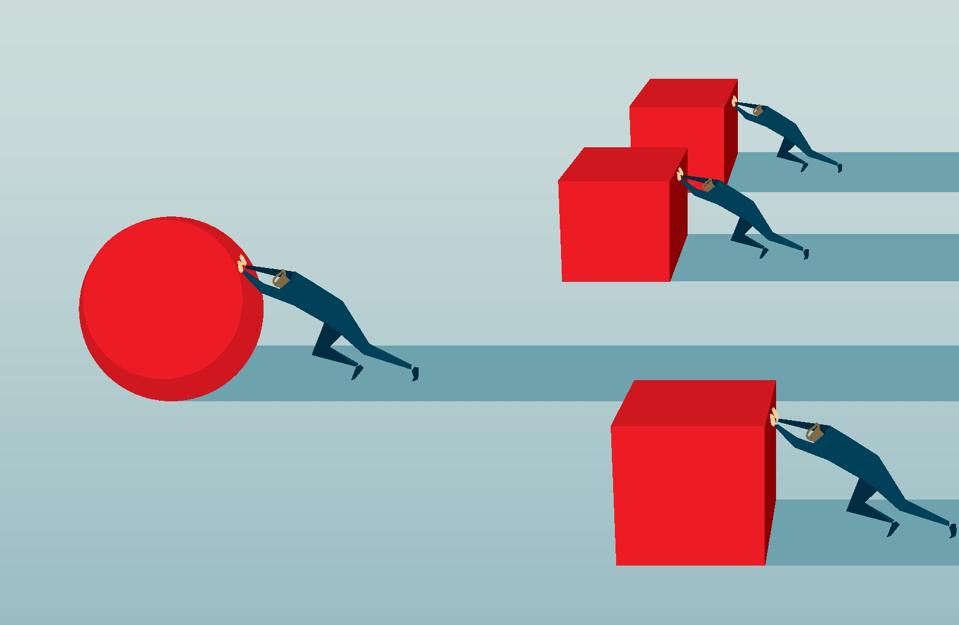If you are waiting for your company to adopt AI, you are missing out on a personal opportunity to get ahead in your career. With generative AI you can build your own workflow, automate routine tasks, or create more compelling content. It doesn’t take a technical background, but it helps if you have curiosity. The first question you should ask is: what is generative AI and what is a generative toolkit? Generative AI is a fancy term for artificial intelligence that creates new things by learning from existing data and using patterns to generate something original. A generative AI toolkit a collection of tools you can use to create new things like text, images, videos, or audio using AI.
What Should Be In A Generative AI Toolkit To Help You Work Smarter?
I use many tools that help me get things done more efficiently, and I encourage others to do the same. Don’t let the sound of the following AI-related terms intimidate you. Once you start using them, they’re easier than you might expect. Here are some of the tasks where I’ve found generative AI most useful, along with the tools that can help you do each one more effectively so you can be more productive and make a stronger impression.
• Brainstorming: Use ChatGPT to generate ideas, outlines, and scripts for any content format.
• Audio Creation: ElevenLabs can replicate your voice to narrate scripts. If you record your own voice or anything else, Adobe Podcast Enhance cleans up the audio and makes it studio-quality.
• Visual Creation: FAL.ai Kling creates video clips quickly and inexpensively. Canva helps you design everything from presentations to videos to graphics. If you have a lot of expertise, you can use Photoshop as well.
• Video Editing: Use Camtasia for editing and Submagic to add b-roll (video clips), captions, and supporting visuals.
These platforms don’t require a production team. Many are low-cost subscriptions or pay-per-use, making it easy to experiment and find your best-fit tools.
How Can A Generative AI Toolkit Make You A More Effective Communicator?
If you present ideas to clients, teams, or students, generative AI tools can help you create stronger, more polished content. I use them to work faster and communicate more clearly. Captions, visuals, and sound quality all contribute to how a message is received.
Captions are essential, especially on mobile devices or in quiet settings. Submagic handles that seamlessly and can add visual enhancements to keep viewers engaged.
Using ElevenLabs to adjust tone and pacing also improves how your message lands. These tools allow you to focus on the substance of your message while still producing something visually and audibly appealing.
How Affordable Is It To Build Your Own Generative AI Toolkit?
You don’t need to invest thousands. Most of the tools I’ve mentioned are affordable and flexible. Some charge monthly. Others charge per project. Camtasia and Canva are widely used and offer significant value. Many people underestimate what Canva can do until they explore it.
When I wanted to learn more, I took a short course through ContentCreator.com for under one hundred dollars. I have no affiliation with them (or any of the other tools I mention here), but the course was far more useful than a recent graduate-level university certification I completed from one of the top technology schools. That program cost thousands and didn’t include real-world applications or hands-on training.
How Does Curiosity Help You Get The Most From Your Generative AI Toolkit?
Learning how to use AI tools starts with curiosity. You don’t need to understand every feature. You just need to be open to trying something new. People often wait until they feel completely prepared. That delay is what slows progress.
I recently attended an event hosted by HRNxt, where we discussed how hard it can be to adopt new technologies. Jessica Hanan, Head of Workforce Enablement at Altruistic, told a story that captured the problem well. When cars were first introduced, some had fake horse heads attached to the front to make passengers feel more comfortable. We’re in a similar place now with AI. People need help getting past their initial discomfort.
One simple way to make adoption easier is to divide learning across a team. Assign one person to experiment with ChatGPT for scripting. Another can test ElevenLabs for voiceover. A third can use Adobe Podcast Enhance for audio quality. Someone else can explore FAL.ai for visuals. Make the group goal a final video project. That structure gives everyone a role and makes learning more purposeful.
How Do You Know When Your Generative AI Toolkit Is Working?
You’ll know it’s working when your process feels smoother. Maybe you spend less time on repetitive tasks or feel more confident creating something that used to take hours. You don’t need dozens of tools. Just a few that work well for you.
Once people get started, they tend to personalize their stack. One person might use their toolkit for presentations. Another may use it to create educational materials or social content. The point is to start building your own system that supports your work.
What’s The Best Way To Get Started With A Generative AI Toolkit?
Start with one real task at work that takes too long or could be better. Choose one tool to improve that task. If you need clearer audio, try Adobe Podcast Enhance. If you want help writing, test ChatGPT. If you need short videos, explore FAL.ai.
Document what works and refine from there. This kind of simple experimentation builds your skills quickly without being overwhelming.
Why Should You Build A Generative AI Toolkit Now?
You don’t have to wait for your company to catch up. The best time to start using AI is when you still have the space to experiment without pressure. The people gaining the most value from creating a generative AI toolkit are professionals who stay curious, take small steps, and learn by doing. This is your chance to get ahead while others hesitate. Pick one tool and share what you learn. The sooner you start, the more confident and capable you’ll be when these tools become a standard part of work.